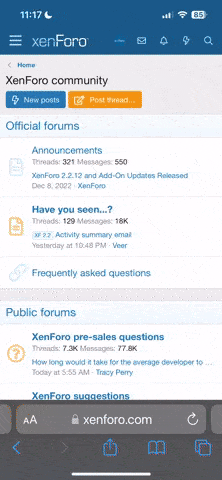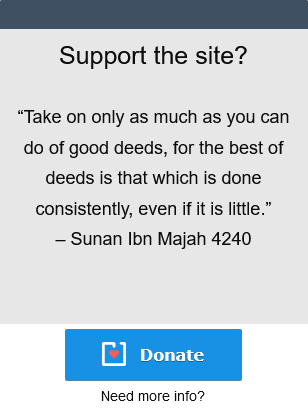Pomoćni Kodovi
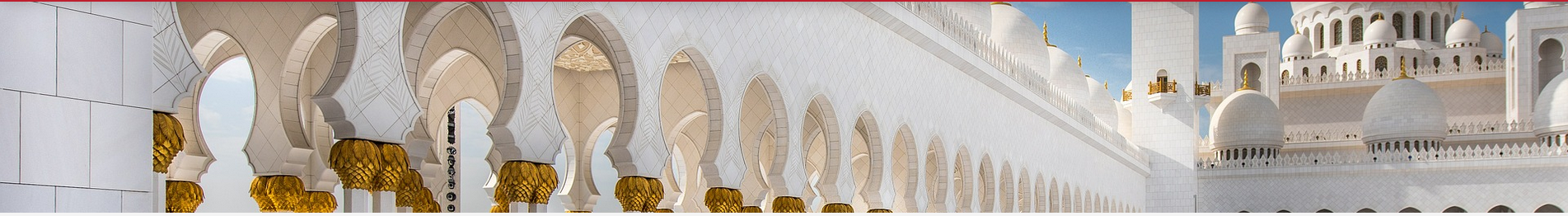
-
[B], [I], [U], [S] - podebljano, kurziv, podvučeno i precrtano
Omotani tekst čini podebljanim, kurzivom, podvučenim ili precrtanim- Primjeri:
- This is [B]bold[/B] text.
This is [I]italic[/I] text.
This is [U]underlined[/U] text.
This is [S]struck-through[/S] text.
- Izlaz:
- This is bold text.
This is italic text.
This is underlined text.
This isstruck-throughtext.
-
[COLOR=color], [FONT=name], [SIZE=size] - Text Color, Font, and Size
Changes the color, font, or size of the wrapped text.- Primjeri:
- This is [COLOR=red]red[/COLOR] and [COLOR=#0000cc]blue[/COLOR] text.
This is [FONT=Courier New]Courier New[/FONT] text.
This is [SIZE=1]small[/SIZE] and [SIZE=7]big[/SIZE] text.
- Izlaz:
- This is red and blue text.
This is Courier New text.
This is small and big text.
-
[URL], [EMAIL] - Linking
Creates a link using the wrapped text as the target.- Primjeri:
- [URL]https://www.wikiba.eu[/URL]
OR
[URL]https://wikiba.eu[/URL]
[EMAIL]email@wikiba.eu[/EMAIL]
- Izlaz:
-
[URL=link], [EMAIL=adresa] - Povezivanje (Napredno)
Povezuje omotani tekst sa navedenom web stranicom ili adresom e-pošte.- Primjeri:
- [URL=https://www.wikiba.eu] Idite na wikiba.eu[/URL]
OR
[URL=https://wikiba.eu] Idite na wikiba.eu[/URL]
[EMAIL=email@wikiba.eu]Pošalji mi e-poštu[/EMAIL]
- Izlaz:
-
[USER=ID] - Profile Linking
Linkovi na profil korisnika. Ovo se obično ubacuje automatski kada se spominje korisnik.- Primjeri:
- [USER=1]Korisničko ime[/USER]
- Izlaz:
-
[IMG] - Image
Display an image, using the wrapped text as the URL.- Primjeri:
- [IMG]https://wikiba.eu/upload/wikis.png[/IMG]
- Izlaz:

-
[MEDIA=site] - Ugrađeni Mediji
Ugrađuje medije sa odobrenih lokacija u vašu poruku. Preporučuje se da koristite dugme za medije na traci sa alatkama uređivača.
Odobrene stranice: ABC News, Acast, Amazon Product, Anchor, Apple Music, Apple Podcasts, Audio, Audioboom, Audiomack, Audius, Bandcamp, BBC News, BitChute, Bleacher Report videos, Brightcove, Bunny Stream, Castos, CBS News Video, Clyp, CNBC, CNN, CNNMoney, CodePen, Comedy Central, Coub, Dailymotion, Democracy Now!, dumpert, 8tracks, ESPN, Facebook, Falstad Circuit Simulator, Flickr, Fox News, Funny or Die, Gamespot, Getty Images, Gfycat, Gifs.com, GIPHY, GitHub Gist, Global News, GoFundMe, Google Drive, Google+, Google Sheets, Hudl, Hulu, IGN, IMDb trailers, Imgur, Indiegogo, Instagram, Internet Archive, İzlesene, JSFiddle, JW Platform, Kaltura, Kontinental Hockey League (КХЛ), Kickstarter, Libsyn, Liveleak, Livestream, Mail.Ru, Mastodon, Medium, Megaphone, Metacafe, Mixcloud, MLB, MRCTV, MSNBC, National Geographic Channel, National Geographic Video, NBC News, NBC Sports, NHL Videos and Highlights, NPR, The New York Times Video, Odysee, Orfium, Pastebin, Pinterest, Podbean, Prezi, Reddit threads and comments, Rumble, Rutube, Scribd, Sendvid, SlideShare, SoundCloud, Sporcle, Sportsnet, Spotify, Spreaker, Steam store, Stitcher, Straw Poll, Streamable, Streamja, Team Coco, TED Talks, Telegram, The Atlantic Video, The Guardian (obsolete), The Onion, Threads, TikTok, TMZ, TradingView, Trailer Addict, Trending Views, Tumblr, 247Sports, Twitch, Twitter, Ustream, VBOX7, Veoh, Vevo, Video Detective, Vimeo, Vine, VK, Vocaroo, Vox, Washington Post Video, Wavekit, Wistia, WorldStarHipHop, The Wall Street Journal Online, GameClips.io, Gamer DVR, Youku, YouMaker, YouTube- Primjeri:
- [MEDIA=youtube]kQ0Eo1UccEE[/MEDIA]
- Izlaz:
- An embedded YouTube player would appear here.
-
[LIST] - Lists
Displays a bulleted or numbered list.- Primjeri:
- [LIST]
[*]Bullet 1
[*]Bullet 2
[/LIST]
[LIST=1]
[*]Entry 1
[*]Entry 2
[/LIST]
- Izlaz:
- Bullet 1
- Bullet 2
- Entry 1
- Entry 2
-
[LIJEVO], [CENTAR], [DESNO] - Poravnavanje teksta
Mijenja poravnanje premotanog teksta.- Primjeri:
- [LEFT]Left-aligned[/LEFT]
[CENTER]Center-aligned[/CENTER]
[RIGHT]Right-aligned[/RIGHT]
- Izlaz:
- Left-alignedCenter-alignedRight-aligned
-
[QUOTE] - Quoted text
Displays text that has been quoted from another source. You may also attribute the name of the source.- Primjeri:
- [QUOTE] Citirani Tekst [/QUOTE]
[QUOTE=A person] Citirani Tekst [/QUOTE]
- Izlaz:
- Korisnik [ A person ] Rekao je:
-
[SPOILER] - Text containing spoilers
Skriva tekst koji može sadržavati spojlere tako da ga gledatelj mora kliknuti da bi ga vidio.- Primjeri:
- [SPOILER]Jednostavan spojler[/SPOILER]
[SPOILER=Naslov spojlera]Spoiler sa naslovom[/SPOILER]
- Izlaz:
- Jednostavan spojlerSpoiler sa naslovom
-
[ISPOILER] - Umetnuti tekst koji sadrži spojlere
Omogućuje vam prikaz teksta u nizu među normalnim sadržajem koji skriva tekst koji može sadržavati spojlere i na koji gledatelj mora kliknuti da bi ga vidjeli.- Primjeri:
- Morate kliknuti na sljedeću [ISPOILER]riječ[/ISPOILER] da vidite sadržaj.
- Izlaz:
- Morate kliknuti na sljedeću riječ da vidite sadržaj.
-
[CODE] - Programming code display
Prikazuje tekst na jednom od nekoliko programskih jezika, naglašavajući sintaksu gdje je to moguće- Primjeri:
- Opšti kod:
[CODE]General
code[/CODE]
Obogaćeni kod:
[CODE=rich][COLOR=red]Rich[/COLOR]
code[/CODE]
PHP kod:
[CODE=php]echo $hello . ' world';[/CODE]
JS kod:
[CODE=javascript]var hello = 'world';[/CODE]
- Izlaz:
- Opšti kod:
Kod:General code
Obogaćeni kod:
Rich (BB code):Rich code
PHP kod:
PHP:echo $hello . ' world';
JS kod:
JavaScript:var hello = 'world';
-
[ICODE] - Prikaz koda za programiranje
Allows you to display code inline among normal post content. Syntax will not be highlighted.- Primjeri:
- Odjeljci umetnutog koda [ICODE] su prikladan način[/ICODE] prikazivanja koda u liniji.
Bogato oblikovanje unutar odjeljaka umetnutog koda [ICODE=rich]je također [COLOR=red][/COLOR] [U]podržano[/U][/ICODE].
- Izlaz:
- Odjeljci umetnutog koda
su prikladan načinprikazivanja koda u liniji.
Bogato oblikovanje unutar odjeljaka umetnutog kodaje također podržano.
-
[INDENT] - Text indent
Indents the wrapped text. This can be nested for larger indentings.- Primjeri:
- Regular text
[INDENT]Indented text[/INDENT]
[INDENT=2]More indented[/INDENT]
- Izlaz:
- Regular text
Indented textMore indented
-
[TABLE] - Tables
Posebne oznake za prikaz tabela u vašem sadržaju.- Primjeri:
- [TABLE]
[TR]
[TH]Header 1[/TH]
[TH]Header 2[/TH]
[/TR]
[TR]
[TD]Content 1[/TD]
[TD]Content 2[/TD]
[/TR]
[/TABLE]
- Izlaz:
Header 1 Header 2 Content 1 Content 2
-
[HEADING=level] - Headings levels 1 to 3
Označava tekst kao strukturirani naslov kako bi se olakšala mašinska čitljivost.- Primjeri:
- [HEADING=1]Glavni naslov[/HEADING]
Ovaj tekst dolazi pod glavnim naslovom, koji se koristi za odvajanje primarnih dijelova članka.
[HEADING=2]Manji naslov[/HEADING]
Kada trebate podijeliti primarne odjeljke članka, koristite manji naslov 2. nivoa.
[HEADING=3]Podnaslov[/HEADING]
Ako vam je potrebna dodatna podjela, možete pasti na nivo 3.
- Izlaz:
Glavni naslov
Ovaj tekst dolazi pod glavnim naslovom, koji se koristi za odvajanje primarnih dijelova članka.
Manji naslov
Kada trebate podijeliti primarne odjeljke članka, koristite manji naslov 2. nivoa.
Podnaslov
Ako vam je potrebna dodatna podjela, možete pasti na nivo 3.
-
[PLAIN] - Plain text
Disables BB code translation on the wrapped text.- Primjeri:
- [PLAIN]This is not [B]bold[/B] text.[/PLAIN]
- Izlaz:
- This is not [B]bold[/B] text.
-
[ATTACH] - Umetanje priloga
Umeće prilog na navedenoj tački. Ako je prilog slika, bit će umetnuta minijatura ili verzija u punoj veličini. Ovo će se obično umetnuti klikom na odgovarajuće dugme.- Primjeri:
-
Sličica: [ATTACH]123[/ATTACH]
Full size: [ATTACH=full]123[/ATTACH]
- Izlaz:
- Ovdje bi se pojavio sadržaj privitaka.
-
[ABBR] [ABBR=option] - Abbreviation
An abbreviation, with mouse-over expansion- Primjeri:
- [abbr="on hover text"]text[/abbr]
- Izlaz:
- text
-
[ACCORDION] [ACCORDION=option] - Accordion
A customizable interactive accordion- Primjeri:
- [ACCORDION width=200]
[SLIDE_HEADER]First Slide[/SLIDE_HEADER]
[SLIDE]First slide content[/SLIDE]
[SLIDE title="Second Slide"]Second slide content[/SLIDE]
[/ACCORDION]
- Izlaz:
- [ACCORDION width=200]
[SLIDE_HEADER]First Slide[/SLIDE_HEADER]
[SLIDE]First slide content[/SLIDE]
[SLIDE title="Second Slide"]Second slide content[/SLIDE]
[/ACCORDION]
-
[ALERT] [ALERT=option] - Mod:Alert
Moderator only Alert banner- Primjeri:
- [alert=Title]Alert[/alert]
- Izlaz:
- title Alert
-
[ANCHOR] [ANCHOR=option] - Anchor
Generate a HTML anchor tag- Primjeri:
- Generate an anchor point;
[anchor]introduction[/anchor]
Goto an anchor point
[anchor=#introduction]Click here to go to introduction[/anchor]
- Izlaz:
-
[ARTICLE] [ARTICLE=option] - Article
Displays an article with an optional source attribution.- Primjeri:
- [ARTICLE=https://en.wikipedia.org/wiki/Article_(publishing)]
A news article discusses current or recent news of either general interest (i.e. daily newspapers) or of a specific topic (i.e. political or trade news magazines, club newsletters, or technology news websites).
A news article can include accounts of eyewitnesses to the happening event. It can contain photographs, accounts, statistics, graphs, recollections, interviews, polls, debates on the topic, etc. Headlines can be used to focus the reader’s attention on a particular (or main) part of the article. The writer can also give facts and detailed information following answers to general questions like who, what, when, where, why and how.
[/ARTICLE]
- Izlaz:
Article: A news article discusses current or recent news of either general interest (i.e. daily newspapers) or of a specific topic (i.e. political or trade news magazines, club newsletters, or technology news websites).
A news article can include accounts of eyewitnesses to the happening event. It can contain photographs, accounts, statistics, graphs, recollections, interviews, polls, debates on the topic, etc. Headlines can be used to focus the reader’s attention on a particular (or main) part of the article. The writer can also give facts and detailed information following answers to general questions like who, what, when, where, why and how.
-
[BIMG] [BIMG=option] - Block image
Displays an image, allowing it to be resized, aligned or floated, and compared with another image.- Primjeri:
- [bimg]http://www.google.com/images/srpr/logo3w.png[/bimg]
[bimg width=100px]http://www.google.com/images/srpr/logo3w.png[/bimg]
- Izlaz:

[bimg width=100px]http://www.google.com/images/srpr/logo3w.png[/bimg]
-
[CLUB] - For club members
Information inside the code is displayed only to members of the club.- Primjeri:
- [CLUB]Hello World![/CLUB] - Hidden text for club members
- Izlaz:
- Da biste vidjeli sadržaj, potrebno je da se Prijavite ili Registrujete- Hidden text for club members
-
[COLLAPSE] [COLLAPSE=option] - Blok koji se sklapa
- Primjeri:
- [COLLAPSE=Title] Vaš tekst ovde [/COLLAPSE]
- Izlaz:
- TitleVaš tekst ovde
-
[DAYS=option] - Number of days
Number of days from the date of registration on the forum, which the user needs to be able to view- Primjeri:
- [DAYS=5]Selam Alejkum![/DAYS] - Prikazuju se samo registrovani korisnici koji nisu registrovani ranije od 5 dana.
- Izlaz:
- Da biste vidjeli sadržaj, potrebno je da se Prijavite ili Registrujete- Prikazuju se samo registrovani korisnici koji nisu registrovani ranije od 5 dana.
-
[EDIT] - Edit
Edit- Primjeri:
- [edit] Vaš text ovde [/edit]
- Izlaz:
- Vaš text ovde
-
[ENCADRE] [ENCADRE=option] - Encadre
This BB Code inserts a text box to the right of a text (absolute position). It has to be inserted just before the content. (width customizable in %)- Primjeri:
- [ENCADRE]This is a text box with a long text. Can be used with an article for example.[/ENCADRE]Content
[ENCADRE width=30]This is a text box with a long text. Can be used with an article for example.[/ENCADRE]Content
- Izlaz:
- Content
[ENCADRE width=30]This is a text box with a long text. Can be used with an article for example.[/ENCADRE]Content
-
[FIELDSET] [FIELDSET=option] - Fieldset
This BB Code inserts a fieldset- Primjeri:
- [fieldset]This is a fieldset[/fieldset]
[fieldset title="Title"]This is a fieldset[/fieldset]
[fieldset title="Title" width=80]This is a fieldset[/fieldset]
- Izlaz:
Fieldset: This is a fieldset
[fieldset title="Title"]This is a fieldset[/fieldset]
[fieldset title="Title" width=80]This is a fieldset[/fieldset]
-
[FLEFT] - Float left
Make a block float on the left- Primjeri:
- [fleft]Make me float on the left[/fleft]
- Izlaz:
- Make me float on the left
-
[FRIGHT] - Float right
Make a block float on the right- Primjeri:
- [FRIGHT]Make me float on the right[/FRIGHT]
- Izlaz:
- Make me float on the right
-
[GALLERY=option] - Ugradnja galerije
BB kod za prikaz medijskih stavki galerije i albuma.- Primjeri:
- [GALLERY=media, X]Gallery BB Code[/GALLERY]
- Izlaz:
- [GALLERY=media, X]Gallery BB Code[/GALLERY]
-
[GROUP=option] - Embed groups
Display specific group information.- Primjeri:
- [GROUP]123[/GROUP]
- Izlaz:
- The information of group would appear here.
-
[GROUPS=option] - For user groups
The tag hides content from people who are not members of X,Y,Z usergroups.- Primjeri:
- [GROUPS=2]Hello World![/GROUPS] - Displayed only for group members with ID 2.
- Izlaz:
- - Displayed only for group members with ID 2.Content of this hidden block can only be seen by members of: Wiki Član
-
[GVIEW] [GVIEW=option] - GVIEW
This BB Code displays documents using the "Google Docs - Viewer" (supports many different file types:pdf,ppt,doc,xls...).- Primjeri:
- [GVIEW]http://research.google.com/archive/bigtable-osdi06.pdf[/GVIEW]
- Izlaz:
-
[H1] - h1
Biće prikazano u vašem sadržaju- Primjeri:
- [H1=permalink] Lijep naslov [/H1]
- Izlaz:
- [H1=permalink] Lijep naslov [/H1]
-
[H2] - h2
Biće prikazano u vašem sadržaju- Primjeri:
- [h2]Example[/h2]
Normal text
- Izlaz:
Example
Normal text
-
[H3] - h3
Biće prikazano u vašem sadržaju- Primjeri:
- [h3=privacy] Politika privatnosti [/h3]
- Izlaz:
- [h3=privacy] Politika privatnosti [/h3]
-
[H4] - h4
Biće prikazano u vašem sadržaju- Primjeri:
- [h4]Example[/h4]
Normal text
- Izlaz:
Example
Normal text
-
[H5] [H5=option] - TOC: Heading fifth level
Biće prikazano u vašem sadržaju- Primjeri:
- [H5=linkanchor]Five level down[/H5]
- Izlaz:
-
[H6] [H6=option] - TOC: Heading sixth level
Biće prikazano u vašem sadržaju- Primjeri:
- [H6]Last level[/H6]
- Izlaz:
-
[HELP] - Help
Help- Primjeri:
- [help] Vaš text ovde [/help]
- Izlaz:
- Vaš text ovde
-
[HIDE] [HIDE=option] - For register only
Oznaka [HIDE] se koristi za skriveni sadržaj. Ako je specificirano [HIDE=(stanje)], uvjet će se primijeniti na skriveni sadržaj. Napomena: Nakon znaka =, morate staviti uslove u zagrade da naznačite početak i kraj obrade uslova. Unutra možete koristiti bilo koje grupisanje uslova.Dozvoljeni izrazi (oznake):
- objave: Broj objava korisnika.
- sviđa mi se: broj reakcija korisnika.
- reakcije: broj reakcija korisnika (isto kao i lajkovi).
- trofeji: broj korisničkih trofeja.
- dani: Broj dana od registracije korisnika.
- isMemberOf(id): Grupa korisnika, za više grupa možete koristiti vrijednosti razdvojene zarezima.
- korisničko ime: Korisničko ime.
- user_id: Korisnički identifikator.
- user_state: Stanje korisnika.
- is_staff: Oznaka koja pokazuje da li je korisnik član osoblja.
- is_admin: Oznaka koja pokazuje da li je korisnik administrator.
- is_moderator: Oznaka koja pokazuje da li je korisnik moderator.
Dozvoljeni operatori:
-
Aritmetički operatori:
Aritmetički operatori se koriste za izvođenje matematičkih proračuna:- +
- -
- *
- /
- % (modulus)
- ** (eksponencijacija)
-
Operatori poređenja:
Operatori poređenja se koriste za poređenje vrijednosti i vraćanje booleovog rezultata:- == (jednako)
- === (strogo jednako)
- != (nije jednako)
- !== (strogo nije jednako)
- < (manje od)
- > (veće od)
- <= (manje ili jednako)
- >= (veće ili jednako)
-
Logički operatori:
Logički operatori se koriste za izvođenje logičkih operacija i vraćanje booleovog rezultata:- i ili && (logičko I)
- ili ili || (logičko ILI)
- ne ili ! (logično NE)
-
Pobitni operatori:
Bitni operatori se izvode na binarnim prikazima brojeva:- & (bitno I)
- | (bitno OR)
- ^ (bitni XOR)
-
String operatori:
~ operator se koristi za konkatenaciju nizova:- ~ (konkatenacija nizova)
-
Operatori niza:
Operatori niza se koriste za provjeru članstva elementa u nizu:- in (element prisutan u nizu)
- nije u (element nije prisutan u nizu)
-
Numerički operatori:
Operator .. se koristi za kreiranje raspona brojeva:- .. (raspon brojeva)
-
Ternarni operater:
Operator ?: se koristi za izvođenje uvjetnih operacija u jednom redu:- ?: (ternarni operator)
- Primjeri:
- [HIDE]Hello World![/HIDE] - only registered users see the hidden text
[HIDE=(posts > 1 or likes > 1)]Hello world![/HIDE] - The hidden text "Hello world!" will be displayed if the number of user posts is greater than 1 OR the number of likes is greater than 1.
[HIDE=(posts > 1 and likes > 1)]Hello world![/HIDE] - The hidden text "Hello world!" will be displayed if the number of user posts is greater than 1 AND the number of likes is greater than 1.
[HIDE=(days > 1 or user_state == "valid")]Hello World![/HIDE] - The hidden text "Hello World!" will be displayed if the number of days since user registration is greater than 1 OR the user state is "valid".
[HIDE=(isMemberOf(2) or trophies >= 0)]Hello World![/HIDE] - The hidden text "Hello World!" will be displayed if the user is a member of group 2 OR the number of user trophies is greater than or equal to 0.
[HIDE=(is_staff)]Hello World![/HIDE] - The hidden text "Hello World!" will be displayed if the user is a staff member.
- Izlaz:
- - only registered users see the hidden textView hidden content is available for registered users!
- The hidden text "Hello world!" will be displayed if the number of user posts is greater than 1 OR the number of likes is greater than 1.message > 1 (0) or like > 1 (0)
- The hidden text "Hello world!" will be displayed if the number of user posts is greater than 1 AND the number of likes is greater than 1.message > 1 (0) and like > 1 (0)
- The hidden text "Hello World!" will be displayed if the number of days since user registration is greater than 1 OR the user state is "valid".day > 1 (0) or Korisničko stanje is "valid" (valid)Hello World!
- The hidden text "Hello World!" will be displayed if the user is a member of group 2 OR the number of user trophies is greater than or equal to 0.Member group(s): Wiki Član or point >= 0 (0)Hello World!
- The hidden text "Hello World!" will be displayed if the user is a staff member.Urednik Foruma
-
[HR] [HR=option] - Horizontal line
- Primjeri:
- Default line:
[hr]
Unformatted line:
[hr=0]
Solid line:
[hr=1]
Lightly faded on both sides:
[hr=2]
Significantly faded on both sides:
[hr=3]
Faded to left:
[hr=4]
Faded from right:
[hr=5]
- Izlaz:
- Default line:
Unformatted line:
Solid line:
Lightly faded on both sides:
Significantly faded on both sides:
Faded to left:
Faded from right:
-
[IMPORTANT] - Important
Important- Primjeri:
- [important] Vaš text ovde [/important]
- Izlaz:
- Vaš text ovde
-
[INFO] - Informacije
Informacije- Primjeri:
- [info] Vaš text ovde [/info]
- Izlaz:
- Vaš text ovde
-
[INFORMATION] [INFORMATION=option] - Mod:Info
Moderator only Information banner- Primjeri:
- [information=Title]Information[/information]
- Izlaz:
- title Information
-
[JUSTIFY] - Justify
- Primjeri:
- [justify]justified text example
line 1
line 2
line 3[/justify]!
- Izlaz:
- justified text example!
line 1
line 2
line 3
-
[LATEX] [LATEX=option] - LaTeX
Renders LaTeX markup.- Primjeri:
- [LATEX]c=\sqrt{a^2+b^2}[/LATEX]
- Izlaz:
- LaTeX:\[c=\sqrt{a^2+b^2}\]
-
[LIKES=option] - Number of likes
Number of like on the forum, which the user needs to be able to view- Primjeri:
- [LIKES=5]Hello World![/LIKES] - Displayed only registered users whose number of reactions on the forum is greater than or equal to 5.
- Izlaz:
- Da biste vidjeli sadržaj, potrebno je da se Prijavite ili Registrujete- Displayed only registered users whose number of reactions on the forum is greater than or equal to 5.
-
[MUSIC] - Music
Redovito dodajemo podršku za nove usluge, tako da se BBKod često ažurira. Za automatsko ažuriranje možete koristiti posebnu PHP skriptu. Pogledajte FAQ za detalje.- Primjeri:
- [music]https://wikiba.eu/upload/audio/001.mp3[/music]
- Izlaz:
- [music]primjer.com/002.mp3[/music]
-
[OFFTOPIC] - OffTopic
OffTopic- Primjeri:
- [offtopic] Vaš text ovde [/offtopic]
- Izlaz:
- Vaš text ovde
-
[POSTS=option] - Number of posts
Number of posts on the forum, which the user needs to be able to view- Primjeri:
- [POSTS=5]Hello World![/POSTS] - Displays users who have 5 or more posts on the forum.
- Izlaz:
- Da biste vidjeli sadržaj, potrebno je da se Prijavite ili Registrujete- Displays users who have 5 or more posts on the forum.
-
[QS] - Spoiler Bar
Hides text that may contain spoilers that is displayed on hovering.- Primjeri:
- You have to hover or click/tap the following [qs]word[/qs] to see the content.
- Izlaz:
- You have to hover or click/tap the following word to see the content.
-
[REACTS=option] - By the reacts
Hidden text for which you need to select a specific reaction- Primjeri:
- [REACTS=1]Hello World![/REACTS] - displayed for those who clicked the 'Like' reaction.
- Izlaz:
- Da biste vidjeli sadržaj, potrebno je da se Prijavite ili Registrujete- displayed for those who clicked the 'Like' reaction.
-
[REPLY] - Answers the thread
Hidden text until the user answers the thread.- Primjeri:
- [REPLY]Hello World![/REPLY] - Displayed to users when they reply to the thread.
- Izlaz:
- Da biste vidjeli sadržaj, potrebno je da se Prijavite ili Registrujete- Displayed to users when they reply to the thread.
-
[REPLYANDTHANKS] - Answer and click Like
Hidden text until the user responds to the thread and clicks Like on this message.- Primjeri:
- [REPLYANDTHANKS]Hello World![/REPLYANDTHANKS] - It is displayed to users when they reply to the thread and click "I like".
- Izlaz:
- Da biste vidjeli sadržaj, potrebno je da se Prijavite ili Registrujete- It is displayed to users when they reply to the thread and click "I like".
-
[REPLYTHANKS] - Answer or click Like
Hidden text until the user responds to the thread or clicks Like on this message.- Primjeri:
- [REPLYTHANKS]Hello World![/REPLYTHANKS] - It is displayed to users when they reply to the thread or click "I like".
- Izlaz:
- Da biste vidjeli sadržaj, potrebno je da se Prijavite ili Registrujete- It is displayed to users when they reply to the thread or click "I like".
-
[SLIDER] [SLIDER=option] - Slider
Cycles through slides in a slide-show format.- Primjeri:
- [SLIDER]
[SLIDE_HEADER]Title 1[/SLIDE_HEADER]
[SLIDE align=center]Content 1[/SLIDE]
[SLIDE]Content 2[/SLIDE]
[SLIDE]Content 3[/SLIDE]
[SLIDE open=1]Content 4[/SLIDE]
[/SLIDER]
- Izlaz:
- [SLIDER]
[SLIDE_HEADER]Title 1[/SLIDE_HEADER]
[SLIDE align=center]Content 1[/SLIDE]
[SLIDE]Content 2[/SLIDE]
[SLIDE]Content 3[/SLIDE]
[SLIDE open=1]Content 4[/SLIDE]
[/SLIDER]
-
[STOP] [STOP=option] - Mod:Stop
Moderator only Stop banner- Primjeri:
- [stop=Title]Stop[/stop]
- Izlaz:
- title Stop
-
[SUB] - Subscript
- Primjeri:
- 10[sub]1[/sub]!
- Izlaz:
- 101!
-
[SUCCESS] - Success
Success- Primjeri:
- [success] Vaš text ovde [/success]
- Izlaz:
- Vaš text ovde
-
[SUP] - Superscript
- Primjeri:
- 10[sup]1[/sup]!
- Izlaz:
- 101!
-
[TABS] [TABS=option] - Tabs
Render Tabs into a post- Primjeri:
- [TABS]
[SLIDE_HEADER]Title 1[/SLIDE_HEADER]
[SLIDE]Content 1 - [tab=2]Link to tab 2[/tab][/SLIDE]
[SLIDE title="Title 2"]Content 2[/SLIDE]
[/TABS]
[TABS width=200]
[SLIDE_HEADER]First Slide[/slide_header]
[SLIDE]First tab content - [tab=2]Link to tab 2[/tab][/SLIDE]
[SLIDE title="Second Slide"]Second tab content[/SLIDE]
[/TABS]
- Izlaz:
- [TABS]
[SLIDE_HEADER]Title 1[/SLIDE_HEADER]
[SLIDE]Content 1 - [tab=2]Link to tab 2[/tab][/SLIDE]
[SLIDE title="Title 2"]Content 2[/SLIDE]
[/TABS]
[TABS width=200]
[SLIDE_HEADER]First Slide[/slide_header]
[SLIDE]First tab content - [tab=2]Link to tab 2[/tab][/SLIDE]
[SLIDE title="Second Slide"]Second tab content[/SLIDE]
[/TABS]
-
[THANKS] - Click "Like"
This tag hides the text until the user clicks the Like button in the message.- Primjeri:
- [THANKS]Hello World![/THANKS] - This tag hides the text until the user clicks the Like button in the message.
- Izlaz:
- Da biste vidjeli sadržaj, potrebno je da se Prijavite ili Registrujete- This tag hides the text until the user clicks the <b>Like button</b> in the message.
-
[TIME] [TIME=option] - Time
Displays a time or date based on a member's timezone preference.- Primjeri:
- [TIME=datetime]2050-12-12T03:12:46+0000[/TIME]
- Izlaz:
-
[TOC] [TOC=option] - TOC: Table Of Content
Display your post's Table Of Content constructed from its headings.- Primjeri:
- [TOC depth='5'][/TOC]
[H1 id='anchor one']Heading One[/H1]
[H2=heading-two]Heading Two[/H2]
[H3]Heading Three[/H3]
[H4]Heading Four[/H4]
[H5]Heading Five[/H5]
[H6]Heading Six[/H6]
- Izlaz:
- [H1 id='anchor one']Heading One[/H1]
[H2=heading-two]Heading Two[/H2]
Heading Three
Heading Four
Heading Five
Heading Six
-
[TROPHIES=option] - Number of trophies
Number of trophies on the forum, which the user needs to be able to view- Primjeri:
- [TROPHIES=5]Hello World![/TROPHIES] - It is displayed only to registered users, the number of points for trophies on the forum which is greater than or equal to 5.
- Izlaz:
- Da biste vidjeli sadržaj, potrebno je da se Prijavite ili Registrujete- It is displayed only to registered users, the number of points for trophies on the forum which is greater than or equal to 5.
-
[UBS=option] - Blog Serije ugradnja
BB code for displaying blog entries, blogs and series- Primjeri:
- [UBS=blog_entry, X]UBS Blog Entry BB Code[/UBS]
- Izlaz:
- [UBS=blog_entry, X]UBS Blog Entry BB Code[/UBS]
-
[USERS=option] - For users
Hides the text from users, except for the parameters listed in the list of BB-code.- Primjeri:
- [USERS=Alex,John,Bryan]Hello World![/USERS] - Displayed only by user Alex, John, Bryan.
- Izlaz:
- - Displayed only by user Alex, John, Bryan.Hidden text for users:
-
[USERSEXC=option] - Exclude users
Hides the text from users that are listed in the list of parameters of the BB-code.- Primjeri:
- [USERSEXC=Alex,John,Bryan]Hello World![/USERSEXC] - Displayed to all users except Alex, John, Bryan.
- Izlaz:
- Da biste vidjeli sadržaj, potrebno je da se Prijavite ili Registrujete- Displayed to all users except Alex, John, Bryan.
-
[USERSID=option] - Users by id
Hides the text from users by id, except for the parameters listed in the list of BB-code.- Primjeri:
- [USERIDS=1,2,3]Hello World![/USERIDS] - Appears only for users with ids 1, 2, 3.
- Izlaz:
- [USERIDS=1,2,3]Hello World![/USERIDS] - Appears only for users with ids 1, 2, 3.
-
[USERSIDEXC=option] - Exclude users by id
Hides the text from users by id that are listed in the list of parameters of the BB-code.- Primjeri:
- [USERSIDEXC=1,2,3]Hello World![/USERSIDEXC] - Appears only for all users except with ids 1, 2, 3.
- Izlaz:
- Da biste vidjeli sadržaj, potrebno je da se Prijavite ili Registrujete- Appears only for all users except with ids 1, 2, 3.
-
[WARNING] [WARNING=option] - Mod:Warning
Moderator only Warning banner- Primjeri:
- [warning=Title]Warning[/warning]
- Izlaz:
- title Warning